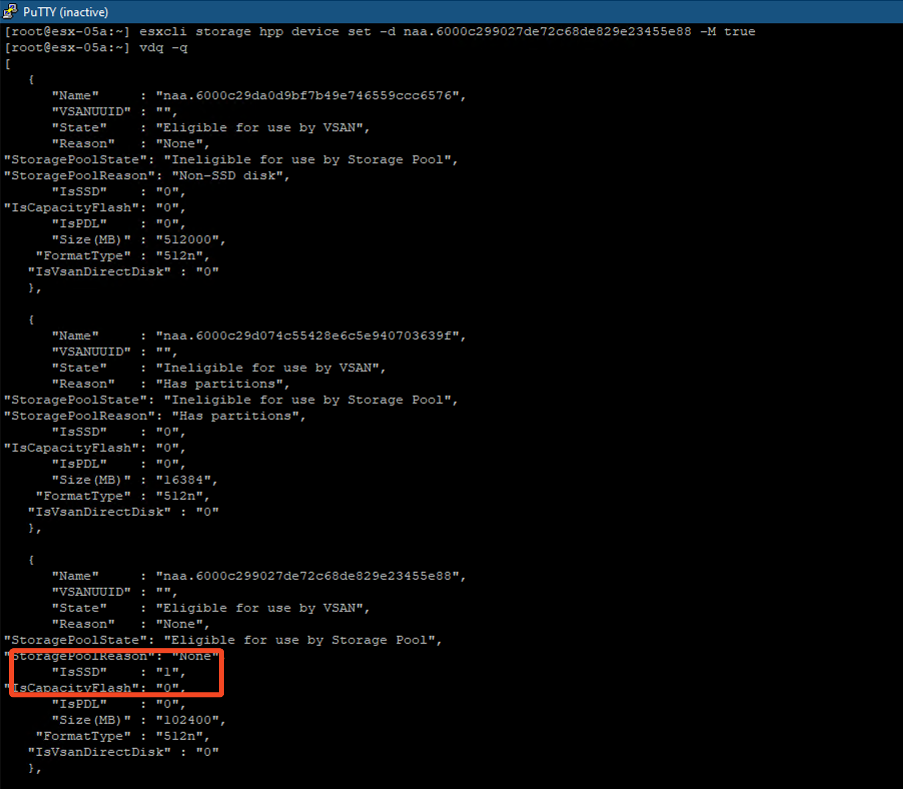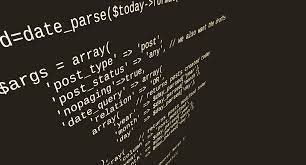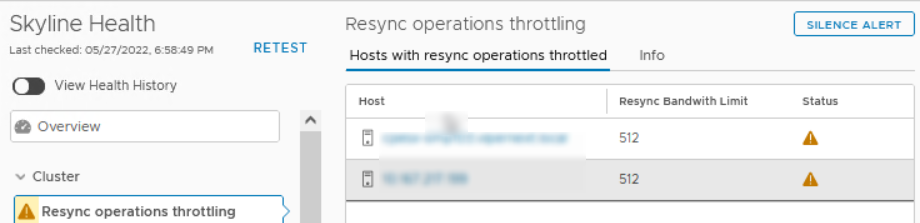Quick Fix – Found zero ssd devices for SSD cache tier
When i added a host to an existing vSAN cluster via the SDDC manager the task failed with the following error: “Found zero ssd devices for SSD cache tier”
To quickly fix this we need to set the cache disk on the ESXi host to SSD, you can check the current value with the vdq -q command. As you can see in the picture below the disk I want to use for the cache is marked with a value of “0”, so it is not recognized as SSD drive.
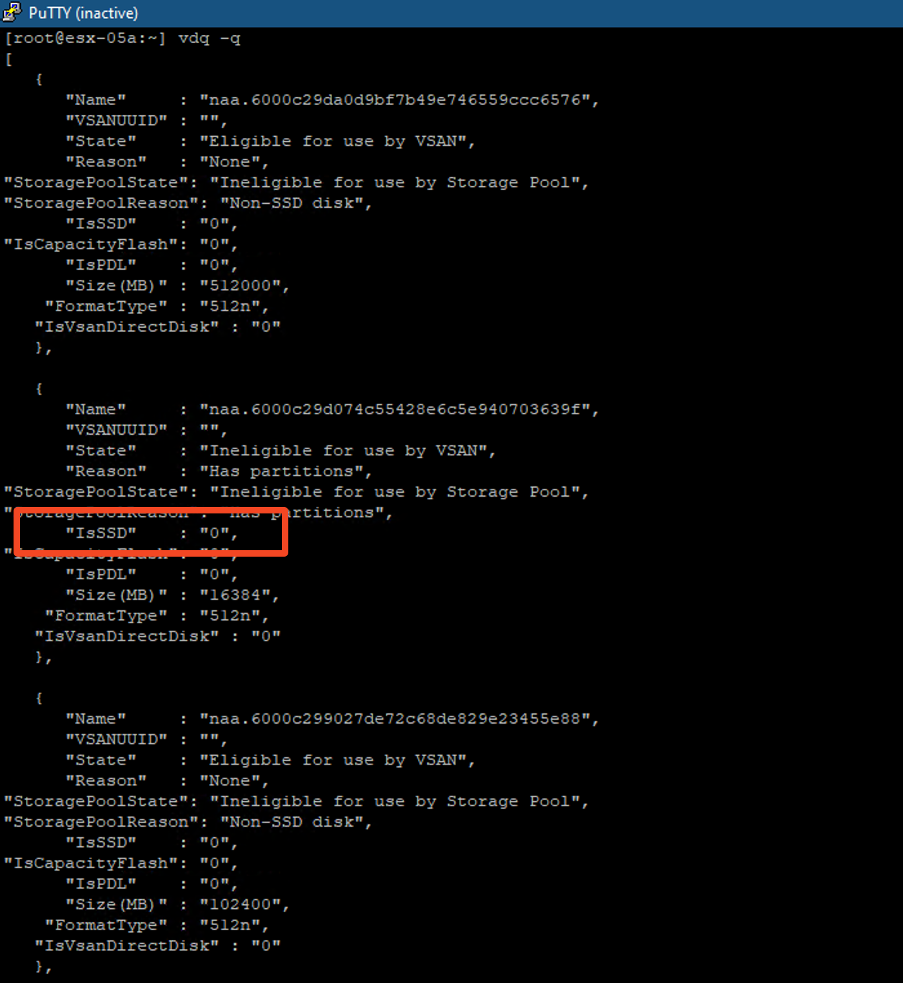
In the past you had to set the the disk to SSD with SATP claim rules, but from version 7.x and 8.x there is a new and simpler command to do this. Run the following ESXCLI command and use the storage device ID and the -M option with value of true (or false to revert the change) to mark the device as an SSD.
esxcli storage hpp device set -d naa.6000c299027de72c68de829e23455e88 -M true