When we upgraded to vSAN 7, immediately we faced an annoying error message in Skyline health which complained about the Resync Throttling.
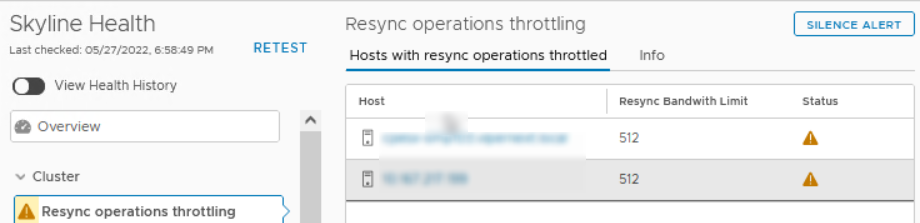
This setting is deprecated since 6.7 and can only be set via Powercli, below a few lines of code to set the value to 0 to all Hosts in the cluster. When the VSAN Host is patched or sometimes we even see the warning again after a reboot. Just run the script again and the warning is gone.
$vc="yourVC"
Connect-VIServer $vc<br>$hosts = Get-VMHost
foreach($esx in $hosts){
Write-Host "Displaying and Updating VSAN ResyncThrottle value on $esx"
Get-AdvancedSetting -Entity $esx -Name VSAN.DomCompResyncThrottle | Set-AdvancedSetting -Value 0 -confirm:$falseGet-AdvancedSetting -Entity $esx -Name VSAN.DomCompResyncThrottle
}Please run scripts at your own risk! If you are not comfortable please contact VMware Support.
You can also check this KB article for another solution regarding the resync Throttling
