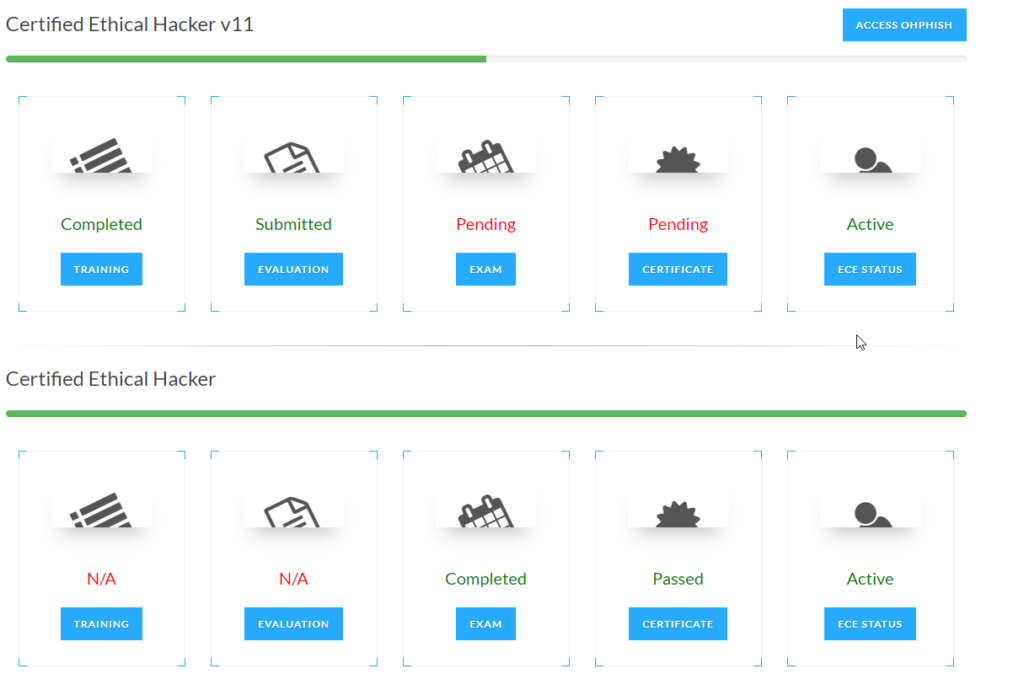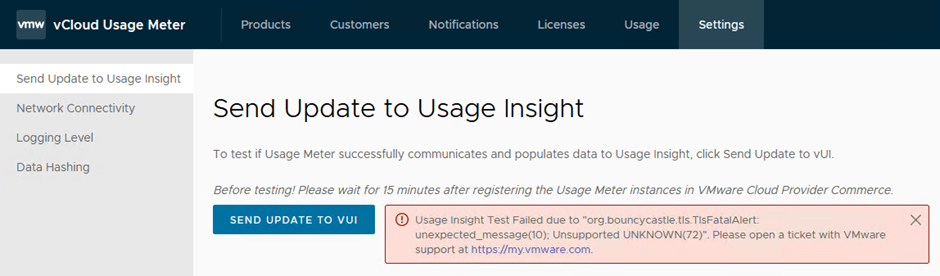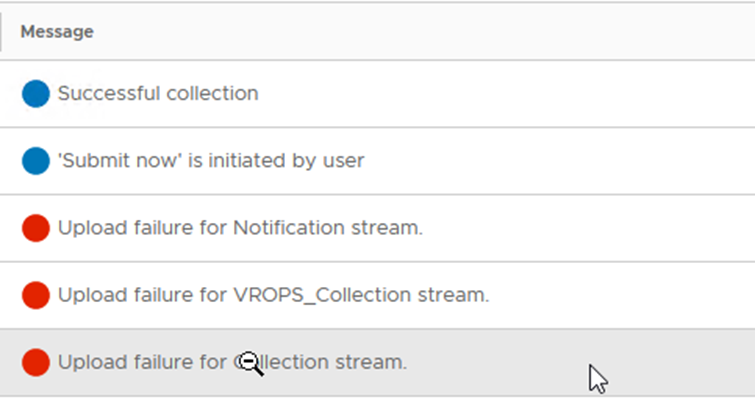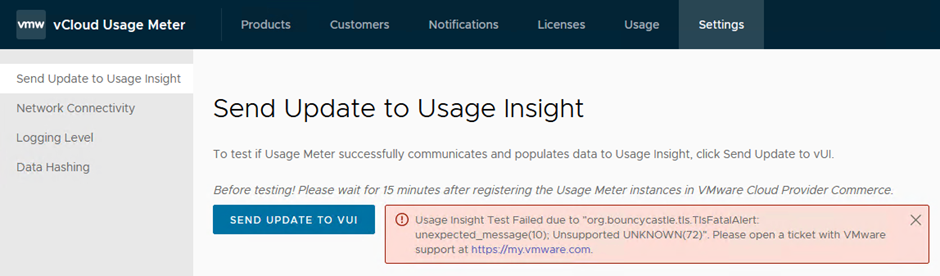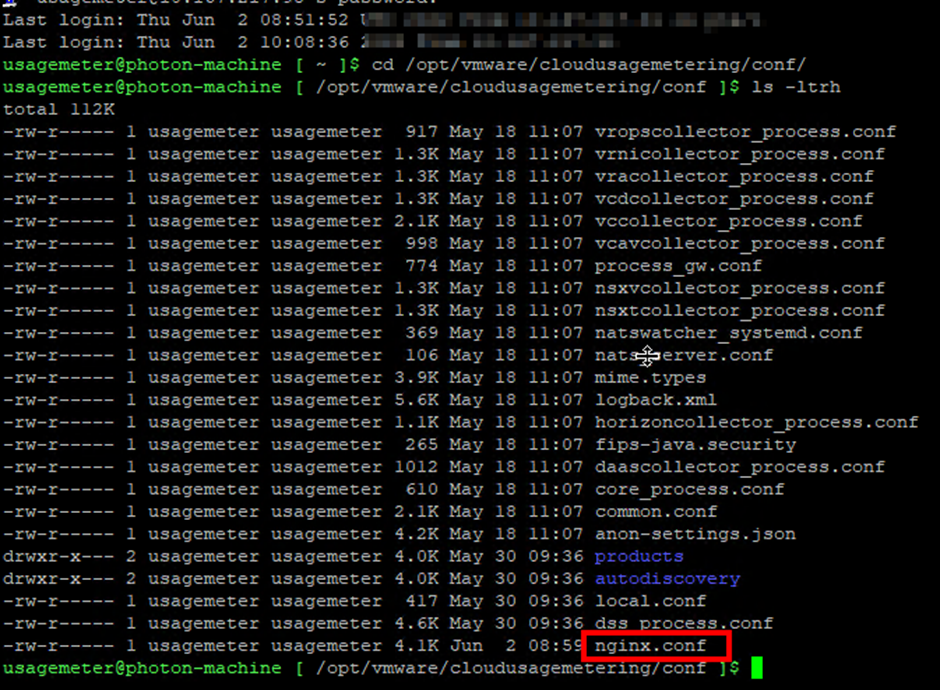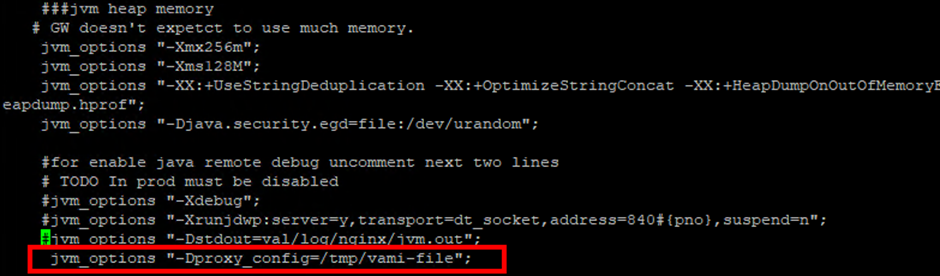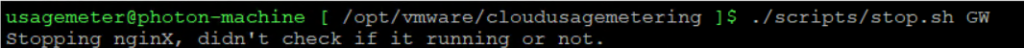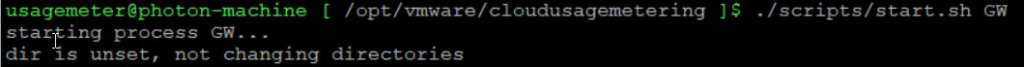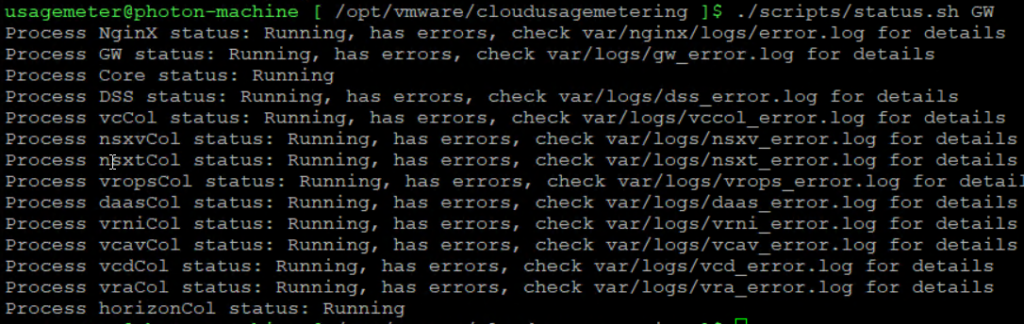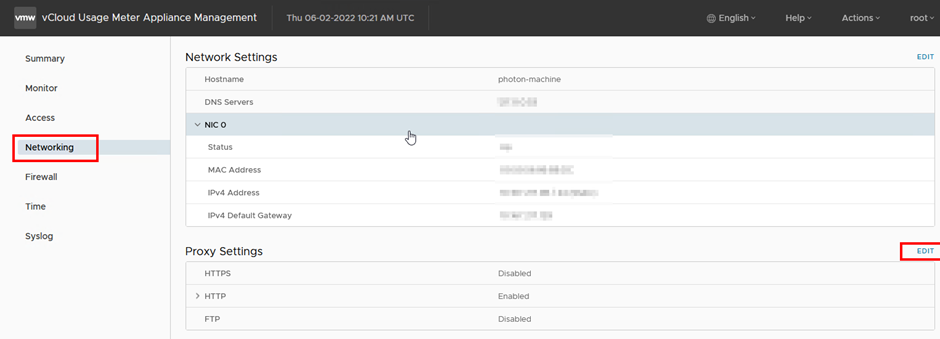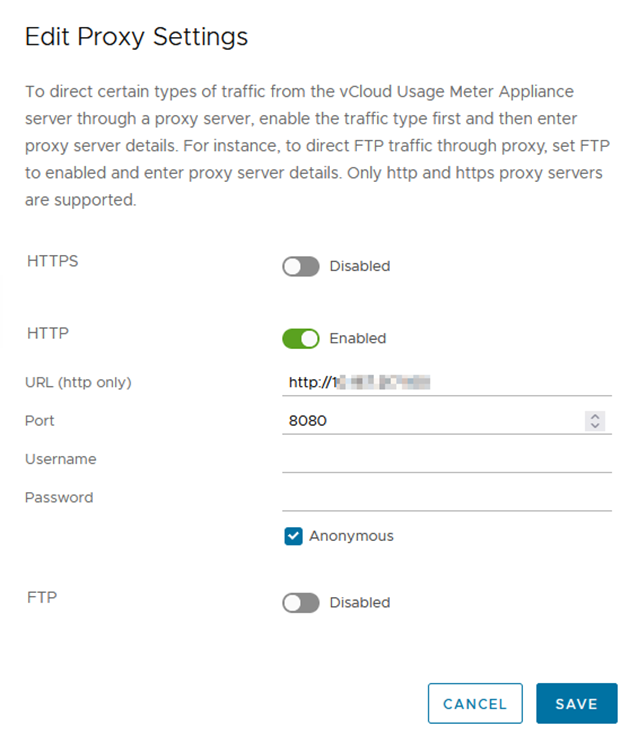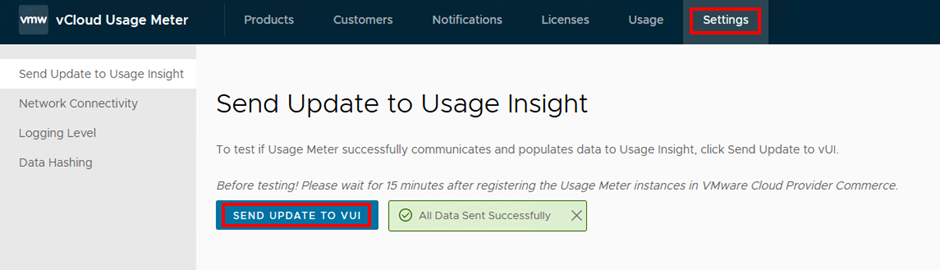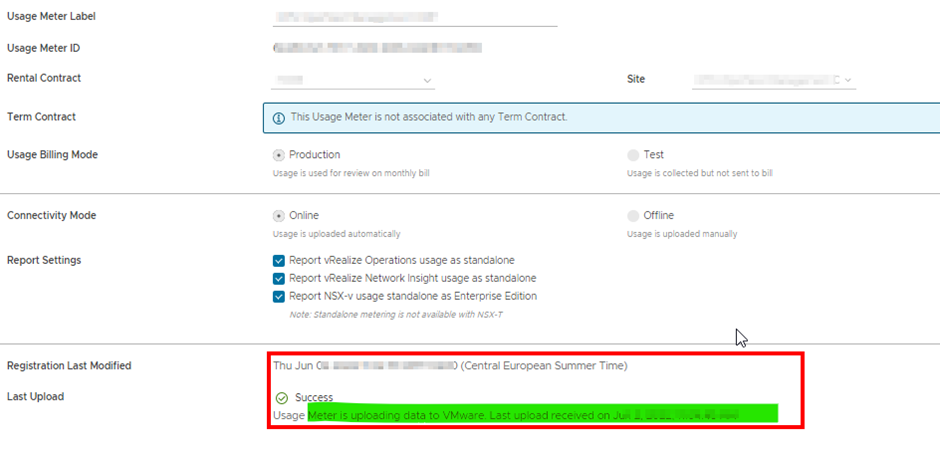Exam Review CEH v12
In december 2022, i took the Certified Ethical Hacking Exam v12 from EC-Council.
This exam and training were on my todo list for a couple of years already.
Training
I took the training at Startel in the Netherlands (sept. 2021) at that time it was still version 11 of the training. Startel has a sort of bond with the trainer Dimitrios Zacharopoulos. I can tell you if you want to study for CEH, you need to get trained by this guy! Awesome dude and what a lot of knowledge from the field!
During the training you get access to the iLabs of EC-Council. In this environment you can do all the practical questions you get during the training. Real handy to get familiar with the tools and commands.
The training it self was a 5 day classroom training and those days were pretty packed.
The trainer took the chapters from the study material and gave a lot of real life samples for about every situation you can think of.
If you are lucky and get the training from Dimitrios, he will give you a lot of resources which you can use during your study after the training:
– Practice exams (created by Dimitrios himself)
– Summary of almost all available Tools
– Tools
– eBooks
– Links
– Videos
It took me ages to explore all those Gigabytes of resources, but man they were handy!
I had in mind to study for the exam about 2 or 3 months after the training and then take the exam.
Yeah Right….
I think i started studying again around May 2022, from my employer i had access to the pluralsight library and there was a course Certified Ethical Hacking prep. I watched a lot of chapters and i build my own Cybersecurity homelab with the use of another pluralsight course: Build a cybersecurity lab
Aslo if you are a vExpert you also get access to the pluralsight library.
The practical studying helped me memorizing all the different tools and for which they can be used also you have to know commandline options of several tools, and what is better than hands-on studying!
Also check the EC-Council website for the latest Exam blueprint and get familiar with all the chapters and parts mentioned in it.
About the Exam
- Number of Questions: 125
- Test Duration: 4 hours
- Test Format: Multiple choice
- Test Delivery: ECC EXAM, VUE
- Exam Prefix: 312-50 (ECC EXAM), 312-50 (VUE)
Passing Score
The individual rating of all questions contribute to an overall “Cut Score” for each exam form. To ensure each form has equal assessment standards, cut scores are set on a “per exam form” basis. Depending on which exam form is challenged, cut scores can range from 60% to 85%.
Scheduling the Exam
After i fullfilled the classroom training I got an Exam Voucher with a validity of 1 year.
I wanted to take the exam just before the Exam Voucher would expire, but ofcourse during my holiday i did not study as much as i wanted.
I didn’t fel comfortable with taking the exam, so i contacted EC-Council and extended the voucher with 3 monts. Costs around 35 dollars.
The vouchers can be extended only 1 time, this gave me an extra 3 monts to study.
I scheduled the exam on the 9th of december 10:00 at the same location where i took the training. (This was a hard requirement for the voucher).
Exam Day
Most of the time when i book an exam it is in the morning, this time was no exception.
I arrived at 9:30 at the exam center and after login and the identity check i could immediatly start.
I think it took me roughly 2.5 hours to answer all the 125 question. so from my opinion the 4 hours was more than enough.
After clicking finish, it is always a relief to see the PASSED mark on the screen.
Man i was happy after all the work i put into it.
Exam Audit
But then…. after a few days not hearing anything from EC-Council, i got the following mail in may inbox:
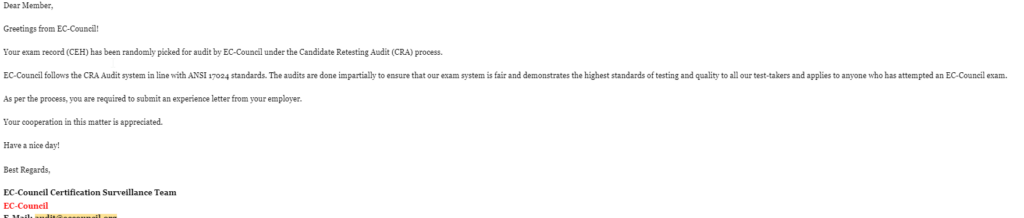
So i had to ask my employer for an experience letter, when i send this the exam was cut free and it was official!
I am now a Certified Ethical Hacker, Hell yeah!