This week i upgraded an usagemeter from 4.5.0.0 to 4.5.0.1 with the inplace upgrade method.
Usage Meter 4.5.0.1 patch release rolled out on May 23rd. This release addresses a major issue found in Usage Meter 4.5. For more information i refer to the following blog:
https://blogs.vmware.com/cloudprovider/2022/05/usage-meter-4-5-0-1-why-is-it-needed-and-how-to-upgrade-to-it.html
The release notes can be found at:
https://docs.vmware.com/en/vCloud-Usage-Meter/4.5.0.1/rn/vmware-vcloud-usage-meter-4501-release-notes/index.html
We followed the upgrade guide provided by VMware:
https://docs.vmware.com/en/vCloud-Usage-Meter/4.5/Getting-Started-vCloud-Usage-Meter/GUID-AE5A81E1-097A-4EED-9A8E-8BF7E0B378A4.html?hWord=N4IghgNiBcIJYDsC0AHCYDGBTABAVxQHMAlAQQBEBREAXyA
After the reboot and check if the upgrade was successful we tried to send a test update to the Usage Insight. The test send of data failed with thw following error:
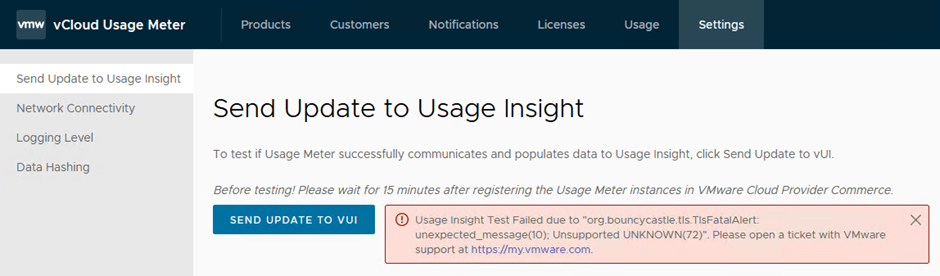
In the notifications we can find the following messages:
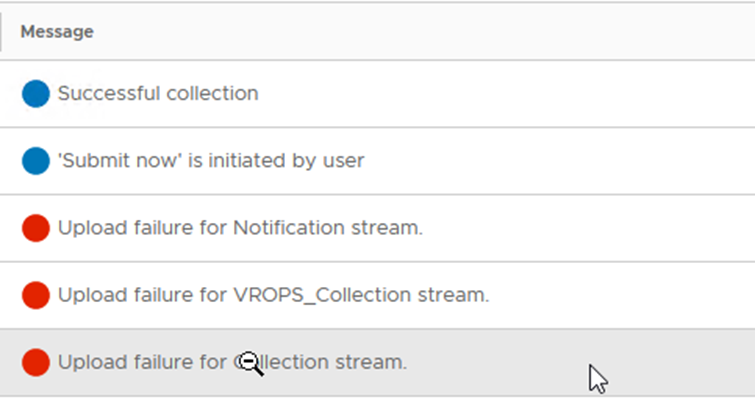
After a search through the VMware Knowlegde Base I came across this article:
https://kb.vmware.com/s/article/82023
To test connectivity to vCloud Usage Insight by using the curl command:
curl -kv https://ums.cloud.vmware.com/um/api/v1/ping --proxy 192.168.1.50:8080
The response came back with HTTP status code 200, so that was OK.
Now we check the vCloud Usage Meter registration status in vCloud Usage Insight by using the curl command:
curl -kv https://ums.cloud.vmware.com/um/api/v1/upload/registration?um=<UM UUID> --proxy 192.168.1.50:8080
This response also came back with HTTP status code 200, so AOK, so far for the checks…
Let’s get in touch with GSS
As this was the advice all along in the first error message ….
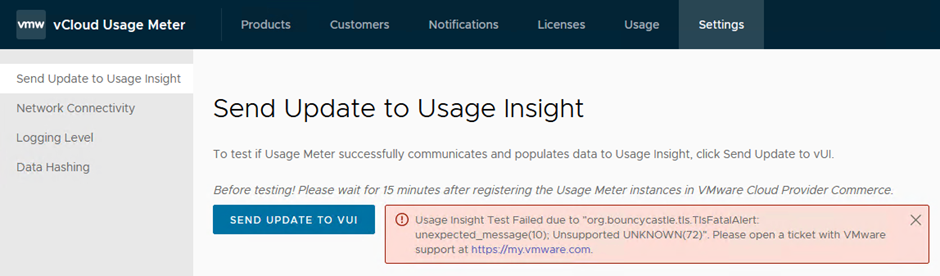
The GSS engineer stated that there was an issue with the nginx jvm settings when using a proxy.
We had to add a line to the nginx.conf in the following directory, but before we change anything lets make a snapshot of the system in case we ruin everything.
Remark: Please contact GSS if you want support editing files, and always make a backup or in this case a snapshot before changing settings
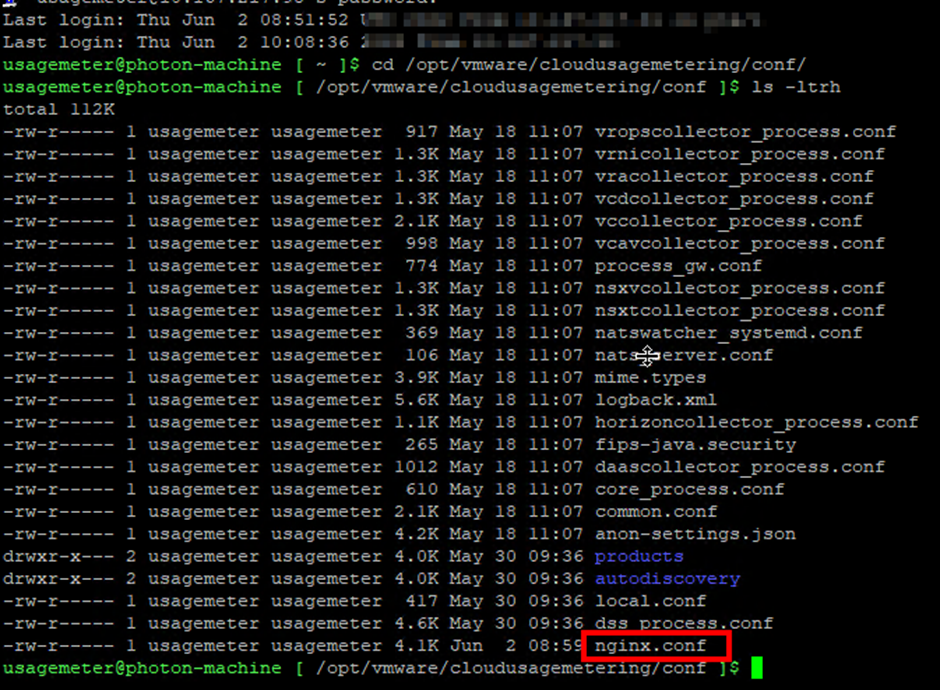
Edit the nginx.conf and add the follwing line somewhere around line 58,
This line set a dummy file for proxy configuration., we are setting a dummy proxy configuration as we are hitting a known issue and this will be fixed in a future release.
jvm_options "-Dproxy_config=/tmp/vami-file";
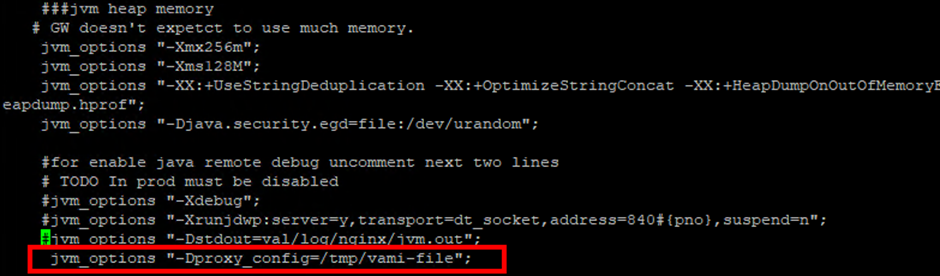
Go down one dir to /opt/vmware/cloudusagemetering
Stop NGINX service with the follwing command:
./scripts/stop.sh GW
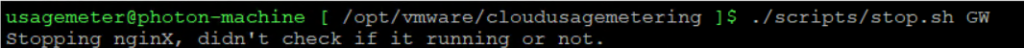
Now start the service again:
Start NGINX service
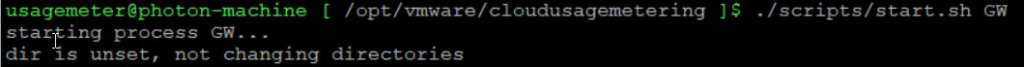
Now get the status of all services:
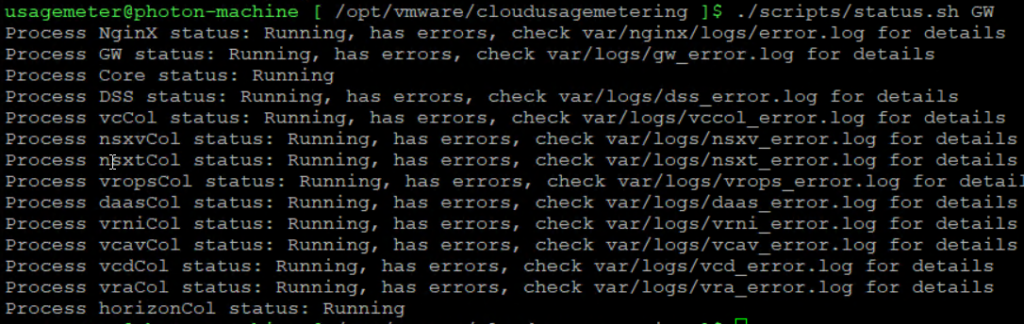
You see a lot of errors, these can be ignored.
Now go to the VAMI UI and reset the proxy again:
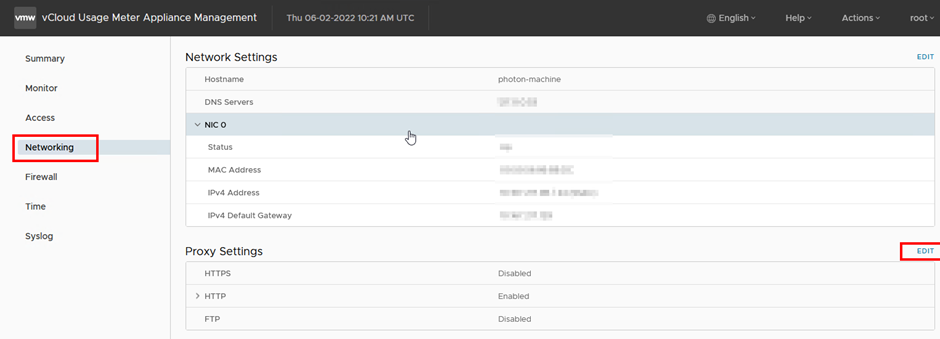
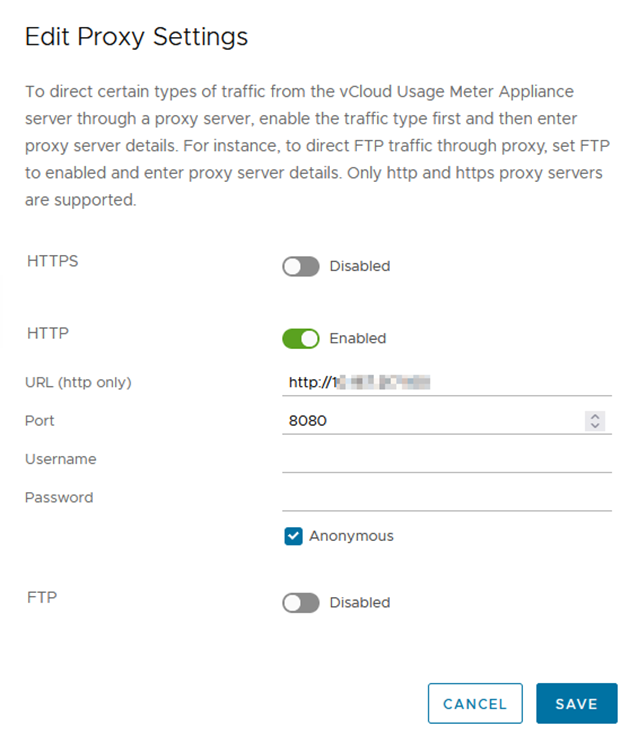
Test
Now go to the Settings Page in the Usage Meter UI and Send an update to Usage Insight.
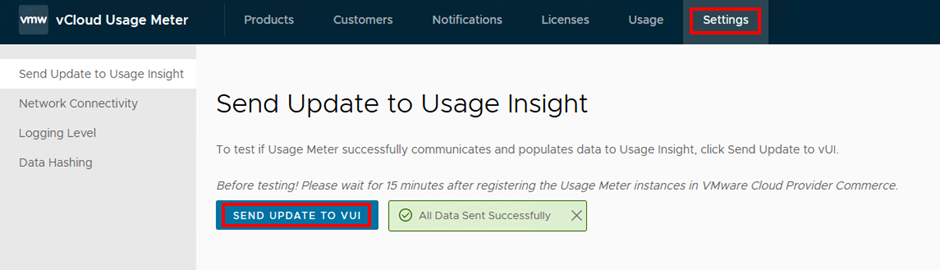
It works! You can also check the usagemeter in Insight: Go to https://ums.cloud.vmware.com/ui/
The last update should be after the issue was fixed!
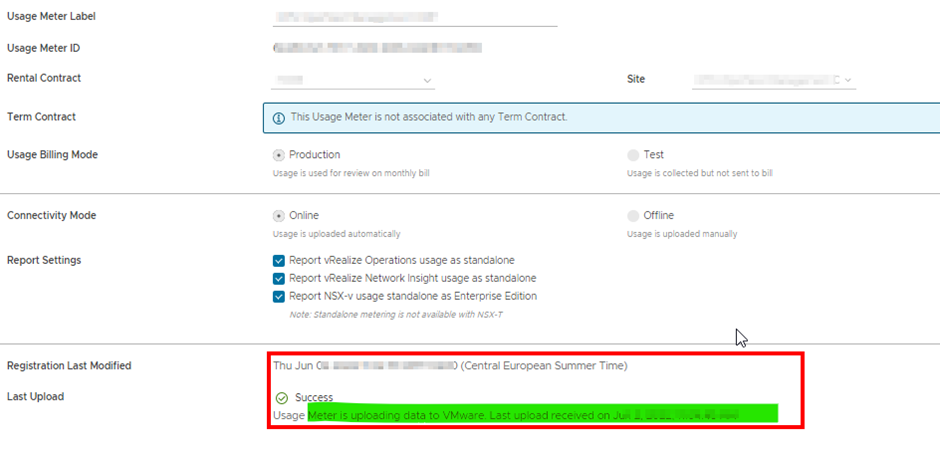
Remark: Please contact GSS if you want support editing files, and always make a backup or in this acse a snapshot before changing settings
