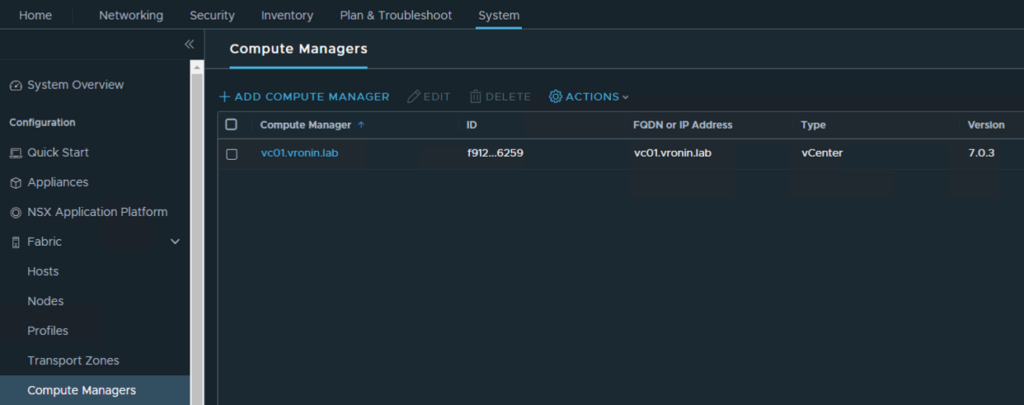After a successful upgrade of NSX, after the last step the upgrade of the management plane the compute manager disappeared, let’s see how we can fix that!
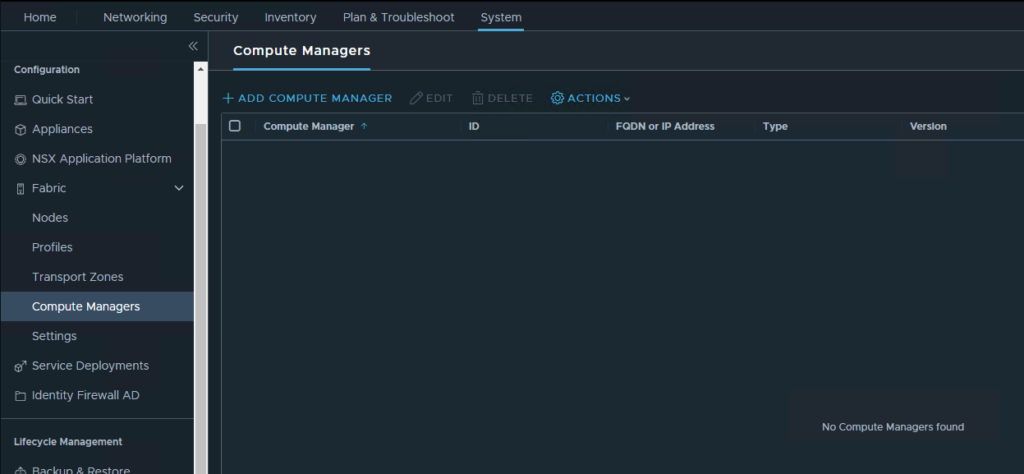
When i try to add the vCenter it says it is already registered, let’s check with the API.
First do a API GET in Postman to get the compute manager id:
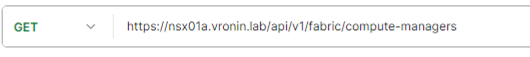
Output:
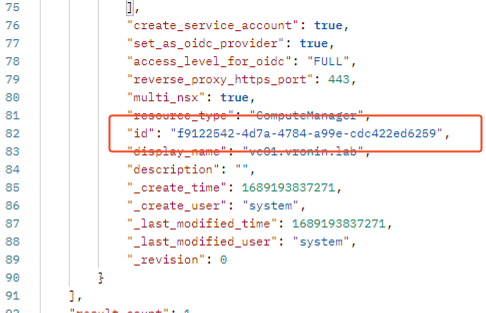
Now we have the compute manager id, we can check if it is registered and up:
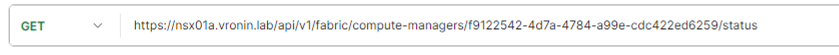
Output:
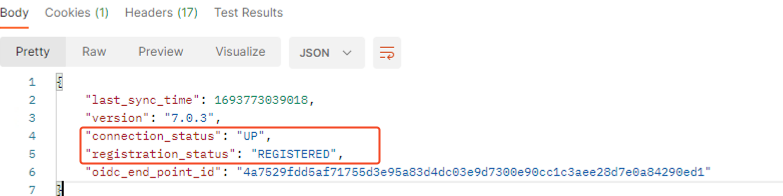
As you can see the compute manager is registered and up, why is it not showing up in the UI?
Solution:
Login with the admin user by SSH, and run the following command.
start search resync inventory
Wait a few seconds and refresh the UI, now the Compute Manager is back!